I’m back with another weekly quick tip for Fartlek Friday! This week is a tip for staying safe on the run. Have you heard of Garmin’s LiveTrack Feature? I only started hearing about this recently and started using it about a month ago. I want to make sure everyone with a Garmin knows about it!

It’s really simple. When you open your Garmin app, click the 3 dots on the bottom right for “more”, and select “LiveTrack”. You can either choose to autostart it whenever you go for a run, or just turn it on for each run. If you have Auto Start enabled you can start LiveTrack from your device.
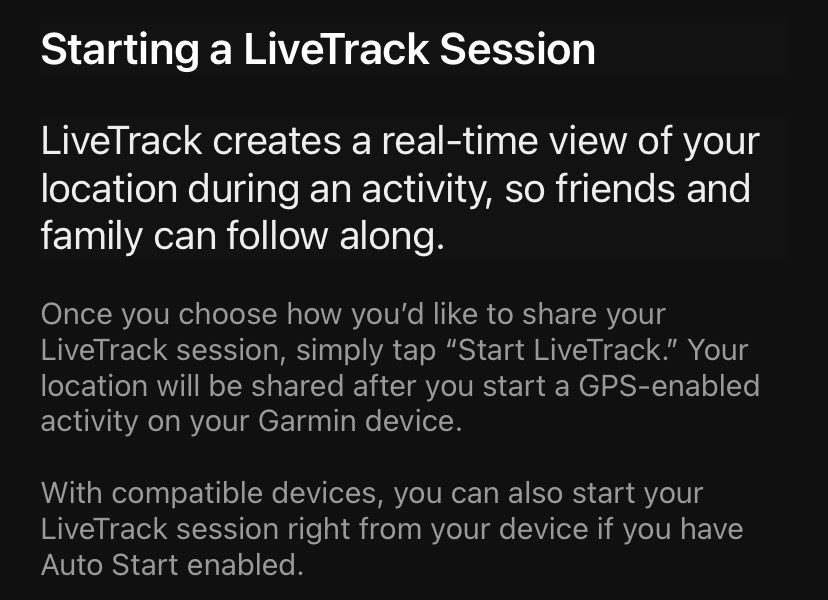
After you turn on LiveTrack, you can send your tracking to someone so they can see where you are on your run. Click on the share button (a box with an arrow) to see your options. I usually just text my LiveTrack to my husband so he has it on his phone. If I’m gone longer than expected, he can check where I am.
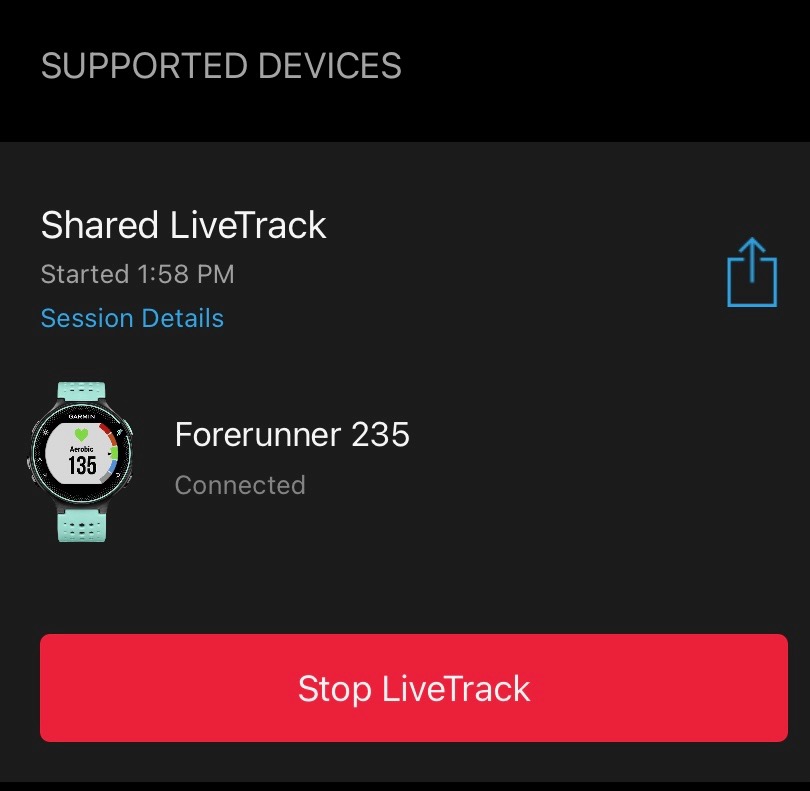
There is also a “GroupTrack” feature that allows your connections in Garmin Connect to view your LiveTrack session on their Garmin devices. This could be helpful if you are running with others but want to split up for part of your run, and then meet up at the end.

Hope this helps if you didn’t already know about this feature on Garmin!
You may also like:
Your Core Work As a Warm-Up For Your Run
Track Your Running Shoe Mileage
Prep Your Post-Run Recovery Food
Do you use Garmin’s LiveTrack feature when you run?
If not, do you let someone know where you are running and when you will be back?
I’m linking up with My First 5K and More, Running With Attitude, Run Laugh Eat Pie, Runs with Pugs, and Zenaida for Fit Five Friday!

This is very cool. I haven’t used it yet. Since I run with my phone, my family can track me that way. One can never be too safe while out running!
My husband has an android and I have an iPhone, so I don’t think he can track me directly through my phone. At least I haven’t figured out a way to do it yet!
That’s a great feature! One of these days I should really sit down and figure out all of the things my Garmin can do LOL!
I’m sure there are alot of things it can do that I don’t know about either!
I used to use the Road ID App. Unfortunately, though, my iphone (old one) just doesn’t keep a good connection so nothing seems to work with it.
I like that Garmin has the option right in the watch — wish it worked for me. My husband used to use it at races to try & track me & know when he had to get out there to meet me, too.
That’s too bad that it doesn’t work for you. Tracking at races is a great idea!
Thanks so much for sharing this, I had no idea I could do this on my garmin! I run super early in the morning in the dark so this will definitely make me feel better knowing my husband and sister can track me.
You’re welcome! I hope it works for you. I wish I had known about this feature sooner!
This is a great feature! I have not tried it yet. I almost always run with a friend now. It’s a wonderful feature to offer someone like you who runs in the dark a lot and by herself. Great review
Yes it definitely makes me feel better to know that someone can see where I am!
Thanks for sharing. I don’t wear my Garmin except for racing and lately not even then.
I do wear my Apple watch and carry my phone all the time. It can track me. But I often turn it off so I don’t use use up data.
I do tell my hubby where I am and when I’ll be back. But the phone does provide a sense of security out there.
I always like to run with my phone. Its just nice to know that if something happened and I couldn’t get to my phone my husband can see where I am.
Okay, thanks for this! I did not know about this feature. I wear my garmin for almost every run, so I’ll start using it!
Hope you find it helpful! I can’t believe I didn’t know about this sooner.
Like Michelle, I need to take some time to play with the bells & whistles on my Garmin. My bad. I do usually have my phone with me, though..
I’m sure there are alot of thing the Garmin can do that I just haven’t figured out! And the new versions seem even fancier.
I have not used this feature. I’ve heard of it though but thought you had to pay for it. I am going to check it out and share my runs with my coach.
That’s a great idea! I don’t think all Garmin’s can do it, but most do.
This is a fabulous feature, and definitely needs more publicity. I am definitely going to make use of this the next time I am out of the neighborhood for a run or hike!
That’s great! It’s so easy to use, so why not?
I didn’t even know about that feature. My husband got me a new Garmin for Christmas and I haven’t really looked into all that it does.
I will check out that feature though. Thanks!
You should definitely look into it! And I know some of the newer ones also have an alert button right on the watch.
I love that feature. Thanks for pointing it for people who didn’t know it’s an option!
It’s really great! I was surprised to learn how many people didn’t know about it when I shared it on instagram.